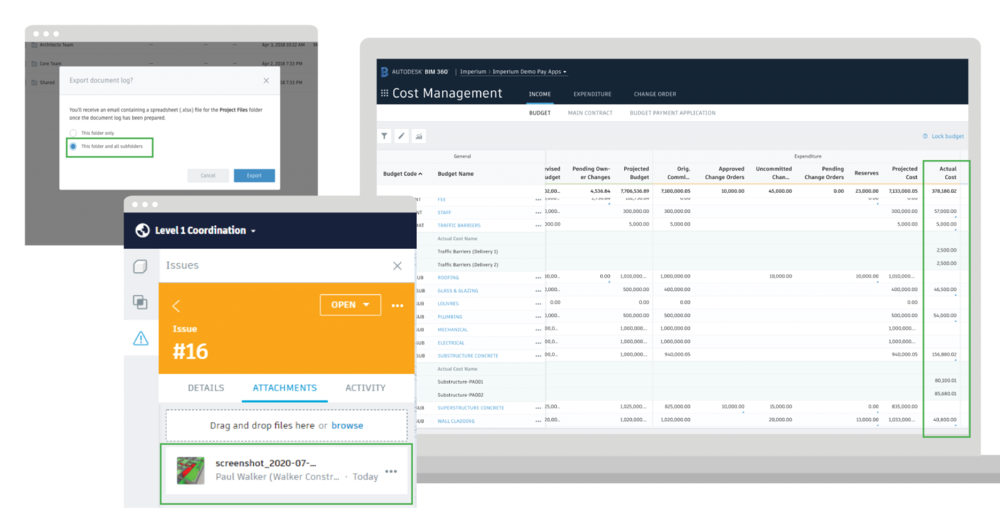
screenshot of BIM 360, via Autodesk
After Autodesk’s acquisition of PlanGrid and BuildingConnected, the company has definitely not stifled either of their continuous improvement efforts. The two acquired companies, as well as Autodesk’s own BIM 360 continue to be updated on a regular basis throughout the year.
In a recent blog post, Autodesk announced 15 product updates for PlanGrid, BIM 360, and BuildingConnected. You can find out more about those updates below:
PlanGrid
Sequential Editing in Field Reports
This update enables companies to allow for multiple people to edit a report, but only one at a time, in sequence. PlanGrid now offers 3 different ways to fill out reports: a single contributor, multiple contributors in sequence, and multiple contributors in parallel, which allows multiple people to update the report at the same time.
For more information about this update to PlanGrid, click or tap here.
BIM 360
Checklist Improvements
Highlighted improvements coming the next few weeks include: faster mobile syncing of active checklists and the ability to import checklist templates
Tracking Actual Costs
Team members will be able to add expense costs manually, which will also be imported directly into your company’s accounting system. This feature will also automatically update the actual cost data into the overall budget view.
Cost Management Supplier and Owner Access
A ‘Collaborate’ permission level has been added for specific tabs in the Cost Management Module to allow for a supplier to review and respond to contracts and payment information.
Updated Issue Form and Screenshot
BIM 360 now supports automatic screenshots of clash issues within BIM 360 Model Coordination.
Insights and Reporting Enhancements
Team members can now schedule track, and share the Checklist Detail Report within Insight, as opposed to having to download it from Field Management.
A new report was added, called the Project Level Document Log, which allows users to download document information such as file names, latest versions, and a list of custom attributes.
The look and feel of BIM 360 reports and email notifications has been updated.
New partner cards have been added in the Insight module, including Esri, Raken, and Intelliwave Technologies.
Data Connector Added Capabilities
Earlier this year, Autodesk released Data Connector, which allows users to pull data from BIM 360 to use in other programs for deeper data analysis. This update will allow for custom attributes for issues and linking checklists to issues to export, as well.
Users will also get an email notification once their data is finished downloading, instead of having to continually check back to see if it’s done.
Autodesk has also added another Power BI template for RFI and Submittal workflows.
Assets Enhancements
In May, Autodesk released BIM 360 Assets to create a single source of truth for tracking all of your construction assets from the beginning to end of the project. With this update, users can now view asset information from the Issues or Checklist workspaces in Field Management.
The update also includes the ability to create a new asset from a mobile device.
Issue Enhancements
Admins can now export whole issue logs into xlsx format.
An “Assigned to me” filter has been added to allow users to more easily find the tasks that they’re responsible for.
BIM 360 Plan – Linked Activities
A “Linked Activities Actions” button has been added to BIM 360 Plan, so that multiple activities that are linked together can be moved at once.
For more information about these updates to BIM 360, click or tap here.
BuildingConnected
Indirect Costs – BuildingConnected Pro
Indirect costs, such as general conditions, insurance, contingencies, fees, and taxes can now be added into bid packages.
Connect Bid Board Pro and BuildingConnected Pro
This update pushes project information and bidding information from Bid Board Pro to BuildingConnected Pro.
Customize Columns in Pipeline – Bid Board Pro
Users can now rearrange the order of columns in the opportunity pipeline.
Change Opportunity Request Type – Bid Board Pro
Subcontractors can change the opportunity type from Proposal or Budget if a GC incorrectly labels the invite.
TradeTapp/ BuildingConnected Pro Vendor Unification
In the next several weeks, TradeTapp will be moving to inside of the BuildingConnected app.
For more information about the updates to BuildingConnected, click or tap here.
source https://www.constructionjunkie.com/blog/2020/7/29/autodesk-releases-15-updates-for-plangrid-bim-360-and-buildingconnected
No comments:
Post a Comment